Best VPN Service 2025 July
Quick Answer
We are Very positive that Express VPN is the best all runner up VPN , worldwide. Nord VPN comes second in the list while still being an excellent option with many security options. PIA VPN happens to be the Best, Value for money and works best for for torrenting
Top 10 VPNs Reviewed In This Guide
- 1. ExpressVPN: Best VPN Overall
- 2. NordVPN: Best Runner-up
- 3. PIA VPN: Best Cheap VPN
- 4. Surfshark: Offers Many Extra Features
- 5. IPVanish: Excellent VPN for Fire TV Stick
- 6. Proton VPN: Best Free VPN
- 7. CyberGhost: Best VPN Free Trial
- 8. PrivateVPN: Affordable VPN for Beginners
- 9. Hide.me: Good for Bypassing Internet Firewalls
- 10. Windscribe: Unblocks the Most Netflix Regions
The Best VPNs Compared & Reviewed

1. ExpressVPN
Pros
- Proprietary Lightway protocol is incredibly fast
- Unblocks all major streaming platforms reliably
- Apps are extremely intuitive and easy to use
- Audited no-logs policy and RAM-only servers
- Excellent 24/7 live chat support
Cons
- More expensive than most competitors
- Fewer simultaneous connections (8) than rivals
- Lacks some niche features like static IPs

2. NordVPN
Pros
- Industry-leading speeds with NordLynx protocol
- Threat Protection blocks ads, trackers, and malware
- Huge server network (6,000+)
- Specialty servers (Double VPN, P2P, Onion)
- Meshnet for secure remote device access
Cons
- Desktop map interface can be awkward
- Renewal prices can be high
- Double VPN significantly reduces speed

3. PIA VPN
Pros
- Unlimited simultaneous connections
- Very affordable long-term plans
- Highly configurable with many advanced features
- Excellent for torrenting with port forwarding
- Proven no-logs policy in court cases
Cons
- Based in the USA (Five Eyes)
- Speeds can be inconsistent
- Can be overwhelming for beginners
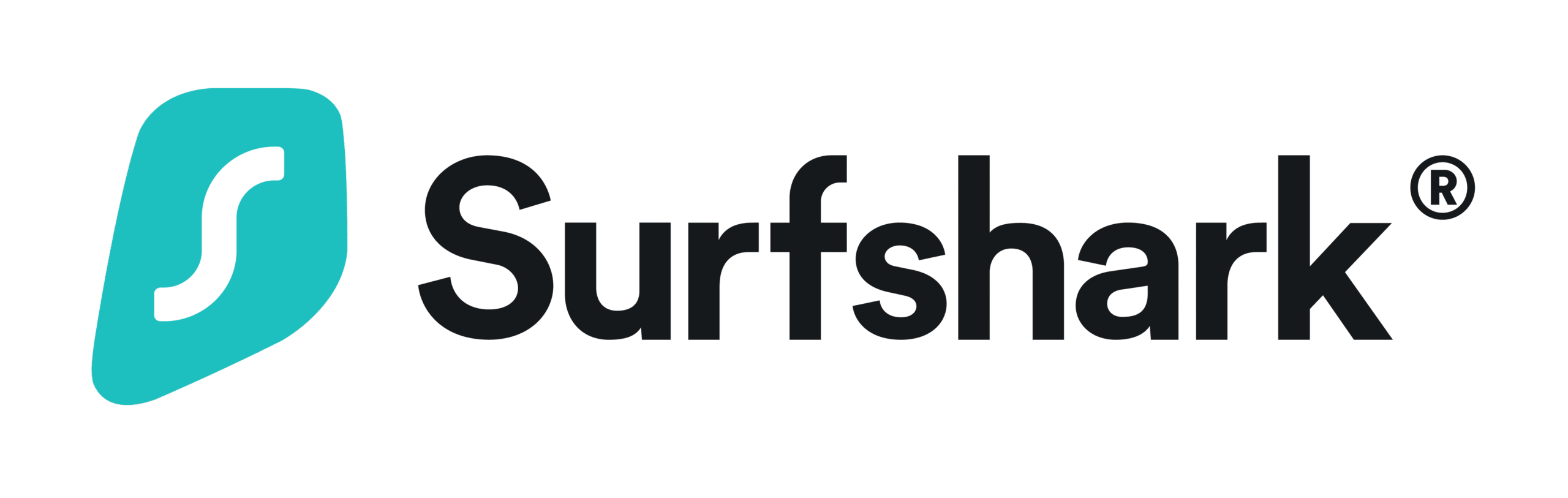
4. Surfshark
Pros
- Unlimited simultaneous connections
- Great value for the price
- Nexus technology with IP rotator adds security
- Clean, modern, and user-friendly apps
- GPS spoofer on Android
Cons
- Long-distance server speeds can be average
- The kill switch has been reported to fail occasionally
- Some add-on features cost extra

5. IPVanish
Pros
- Unlimited simultaneous connections
- Great, detailed app for Fire TV Stick
- Independently audited no-logs policy
- Owns and manages its entire server network
- Good local speeds
Cons
- Based in the USA (Five Eyes)
- Struggles to unblock many streaming services
- Lacks advanced security features

6. Proton VPN
Pros
- Excellent free version with unlimited data
- Based in privacy-haven Switzerland
- Secure Core servers for high-level privacy
- Apps are fully open source and audited
- VPN Accelerator feature boosts speeds
Cons
- Paid plans are more expensive than average
- Free plan doesn't support streaming
- Fewer total servers than top competitors

7. CyberGhost
Pros
- Extremely easy to use, perfect for beginners
- Optimized servers for specific streaming services
- Massive server network (9,000+)
- Generous 45-day money-back guarantee
- "Smart Rules" for connection automation
Cons
- Long-distance speeds can be inconsistent
- Lacks some high-level security features
- Parent company Kape has a controversial past

8. PrivateVPN
Pros
- Excellent for unblocking streaming platforms
- Very simple and straightforward apps
- Affordable pricing on all plans
- Helpful, personal customer support
- Allows 10 simultaneous connections
Cons
- Very small server network
- Has not undergone a public third-party audit
- Slower speeds compared to top providers

9. Hide.me
Pros
- Great free version with generous data
- Highly configurable for advanced users
- Independently audited no-logs policy
- Strong track record for privacy
- Multihop and Bolt features for speed/security
Cons
- App interface can be complex and confusing
- Streaming performance is hit-or-miss
- Customer support can be slow

10. Windscribe
Pros
- Unlocks an outstanding number of Netflix regions
- Generous free plan with up to 15GB/month
- Unlimited simultaneous connections
- Highly customizable R.O.B.E.R.T. ad/tracker blocker
- "Build a Plan" option is very flexible
Cons
- International speeds are often slow
- No 24/7 live chat support
- Keeps some non-identifying connection logs
Quick guide
To find the Best online VPN, you first need to consider key factors such as your purpose for a VPN, and... your location as these take a crucial role on which VPN to Use. If choosing a VPN seems like a hassle, our extensive list of VPN’s is here to assist you on your safe online journey. Our VPN list is updated every month, hand-picked from all VPN’s worth choosing, and each is reviewed and rated according to our rating and testing guidelines.

At CleanVPNs.com, we’re a team of VPN enthusiasts who aim to help you make smarter, safer choices online — whether you’re just getting started or already know your way around VPNs.
With so many VPN services out there, it can be hard to know who to trust. A lot of review sites claim to test everything thoroughly — but behind the scenes, their rankings often favor VPNs based on sponsorship deals, not real performance.
Some websites are even owned by VPN companies themselves, which leads to biased reviews and self-promotion.
We’re different. We don’t claim to be cybersecurity experts, but we care deeply about online privacy, security, and streaming freedom. That’s why we do our best to give you honest, simple guides and reviews based on real user experience.
The truth is: many free VPNs (and even some paid ones) leak your data or fail to protect your identity properly. That’s why doing your own research — or following advice from people who genuinely care — matters more than ever.
At CleanVPNs.com, you’ll find straightforward insights to help you choose a VPN that works for you.
Comprehensive VPN Comparison
Compare top VPNs across key features to help you make an informed decision.
| Feature / VPN |
|
 NordVPN
NordVPN
|
 PIA VPN
PIA VPN
|
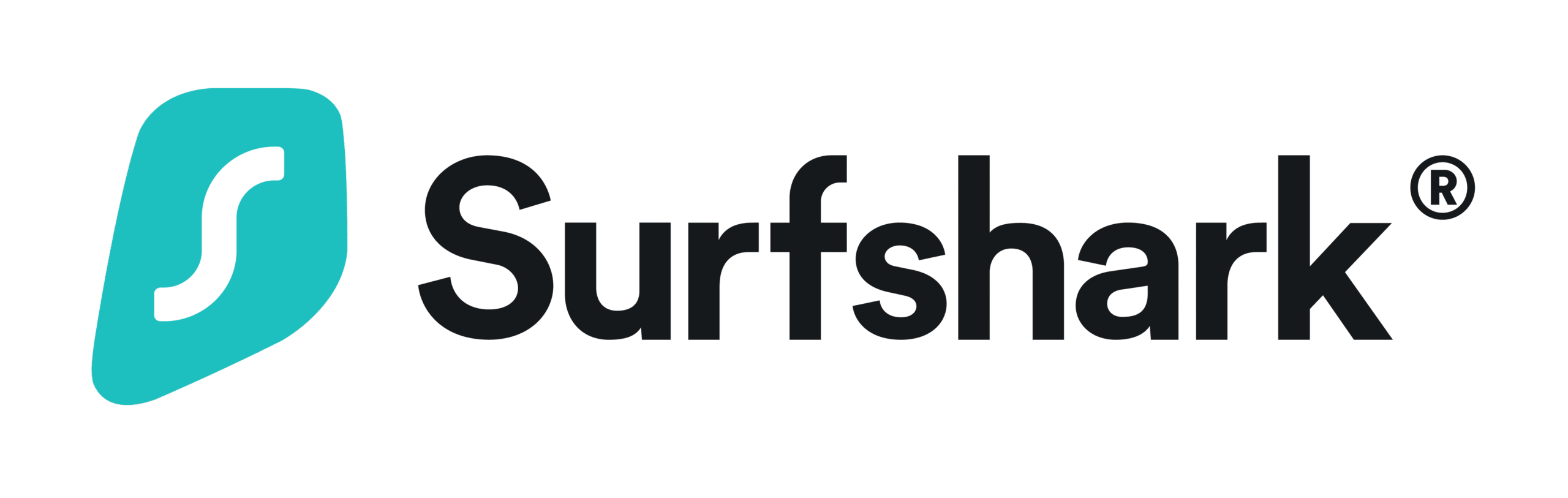 Surfshark
Surfshark
|
 IPVanish
IPVanish
|
 Proton VPN
Proton VPN
|
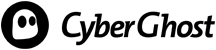 CyberGhost
CyberGhost
|
|
 Hide.me
Hide.me
|
 Windscribe
Windscribe
|
|---|---|---|---|---|---|---|---|---|---|---|
| Overall Rating | 9.1/10 | 8.9/10 | 8.8/10 | 8.6/10 | 8.5/10 | 8.1/10 | 8.0/10 | 8.0/10 | 8.0/10 | 7.9/10 |
| Privacy | 9.0 | 8.6 | 9.5 | 8.5 | 8.6 | 9.3 | 8.4 | 9.1 | 8.7 | 8.7 |
| Speed | 9.5 | 9.5 | 9.5 | 8.9 | 9.6 | 8.4 | 8.3 | 8.9 | 9.6 | 9.1 |
| Security | 8.4 | 8.9 | 9.1 | 8.1 | 8.3 | 9.6 | 7.1 | 6.8 | 8.3 | 7.0 |
| Streaming | 9.7 | 9.0 | 5.9 | 8.8 | 8.7 | 5.0 | 7.3 | 8.0 | 7.8 | 8.4 |
| User Experience | 8.1 | 7.0 | 9.5 | 8.5 | 9.9 | 8.5 | 9.3 | 7.8 | 7.0 | 8.1 |
| Server Locations | 9.6 | 6.7 | 9.5 | 9.9 | 9.7 | 8.0 | 9.7 | 8.6 | 9.6 | 6.0 |
| Torrenting | 9.7 | 9.2 | 9.3 | 9.0 | 8.5 | 8.6 | 9.1 | 9.7 | 9.0 | 8.5 |
| Additional Features | 7.7 | 6.3 | 7.1 | 5.9 | 6.9 | 8.3 | 6.4 | 7.6 | 4.5 | 7.7 |
| Device Compatibility | 8.0 | 9.5 | 9.9 | 8.9 | 9.1 | 7.5 | 8.6 | 7.9 | 8.3 | 6.3 |
| Price | $4.99/mo over 28 months | $2.99/mo over 27 months | $2.03/mo over 28 months | $1.99/mo over 24 months | $2.19/mo over 24 months | $4.99/mo over 24 months | $2.03/mo over 28 months | $2.00/mo over 36 months | $2.69/mo over 26 months | $5.75/mo over 12 months |
| Official Website | expressvpn.com | nordvpn.com | piavpn.com | surfshark.com | ipvanish.com | protonvpn.com | cyberghost.com | privatevpn.com | hide.me | windscribe.com |
VPNs by Purpose & Device
VPNs are tailored to specific needs, such as streaming, gaming, privacy, or multi-device support. Selecting the right VPN depends on your primary use case and the devices you use. Below, we outline the best VPNs for various purposes and their compatibility with different devices.

VPNs are widely used for streaming and gaming to bypass geo-restrictions, reduce latency, and enhance security.
Here are top VPNs optimized for these purposes:
- NordVPN: Excels in streaming, unblocking over 20 services like Netflix, BBC iPlayer, Disney+, Hulu, and Amazon Prime Video. It offers ultra-fast speeds (3% average speed loss in 2025 tests) and dedicated servers for streaming and gaming. NordVPN’s low latency and Meshnet feature make it ideal for competitive gaming, minimizing lag and protecting against DDoS attacks.
- Surfshark: Unblocks 22+ Netflix libraries and services like Disney+, Hulu, and BBC iPlayer with ease. Its average speed loss of 21% ensures smooth 4K streaming and gaming. Surfshark’s unlimited device connections make it perfect for households with multiple streaming or gaming devices.
- ExpressVPN: Known for reliable streaming across Netflix, Hulu, and Amazon Prime Video, with servers in 105+ countries. Its Lightway Turbo protocol (launched March 2025) reduces speed loss to ~5%, ideal for lag-free gaming and 4K streaming, though occasional disconnects have been reported.
- CyberGhost: Offers 11,500+ servers with dedicated streaming and gaming servers, unblocking Netflix, BBC iPlayer, and more. Its speeds (13.3% download speed loss) are excellent for streaming and gaming, though it struggles with Disney+ in some tests.
- Proton VPN: Supports streaming on premium plans (e.g., Netflix, Hulu, Amazon Prime) with fast upload speeds but inconsistent server performance for streaming. It’s suitable for gaming due to low latency on nearby servers, but lacks dedicated gaming servers.
Key Considerations
- For streaming, prioritize VPNs with large server networks and proven unblocking capabilities.
- For gaming, choose VPNs with low latency, fast speeds, and servers close to game servers to reduce ping.

Devices, Price & Speed
Price and speed are critical factors when selecting a VPN, alongside compatibility with your devices. Below are details for top providers based on 2025 pricing and speed tests, along with their device support:
- NordVPN: $3.39/month (2-year plan, renews at $140/year). Speed loss: 3% (download), among the fastest for streaming and gaming. Supports Windows, macOS, Linux, Android, iOS, Apple TV, Fire TV, routers, PlayStation, Xbox, and Smart TVs. Up to 10 simultaneous connections.
- Surfshark: $2.49/month (1-year plan, renews at $79/year). Speed loss: 21% (download), suitable for 4K streaming and gaming. Offers apps for Windows, macOS, Linux, Android, iOS, Apple TV, Fire TV, routers, and consoles, with unlimited simultaneous connections, ideal for families or multi-device users.
- ExpressVPN: $6.67/month (1-year plan, renews at $117-$150/year). Speed loss: 5% (download with Lightway Turbo), excellent for gaming and streaming. Compatible with Windows, macOS, Linux, Android, iOS, Apple TV, Fire TV, routers, and consoles. Includes a custom router app and supports up to 8 devices.
- CyberGhost: $2.03/month (2-year plan, renews at ~$80/year). Speed loss: 13.3% (download), 26.7% (upload), great for streaming. Covers Windows, macOS, Linux, Android, iOS, Fire TV, Apple TV, Smart TVs, and consoles, with up to 7 simultaneous connections. Its intuitive apps are beginner-friendly.
- Proton VPN: $4.99/month (Basic plan) or $5/month (1-year plan, renews at $80/year). Speed loss: 8% (download), top upload speeds but higher latency (170.31%). Supports Windows, macOS, Linux, Android, iOS, and select streaming devices (e.g., Apple TV). Up to 10 simultaneous connections, with a user-friendly Linux GUI and mobile widgets.
- Private Internet Access (PIA): $2.03/month (3-year plan, renews at $50/year). Speed loss: 49% (download), slower but affordable for torrenting and basic use. Offers apps for Windows, macOS, Linux, Android, iOS, Fire TV, and Apple TV, with unlimited simultaneous connections. Its Linux app is particularly strong for Steam Deck users.
- Mullvad: $5.65/month (flat rate, no long-term discounts). Speed loss: 24% (download), fast enough for streaming and torrenting. Supports Windows, macOS, Linux, Android, and iOS, with up to 5 simultaneous connections.
Key Considerations
- Look for speed loss under 25% for streaming and gaming.
- Long-term plans often offer better value but check renewal prices.
- Free plans (e.g., Proton VPN, Windscribe) have limitations like data caps or fewer servers.
- Ensure the VPN supports your primary devices (e.g., consoles for gaming, Smart TVs for streaming).
- Unlimited connections (e.g., Surfshark, PIA) are ideal for households with many devices.

Privacy & Torrenting
Privacy is a core VPN function, and many users rely on VPNs for secure torrenting. Here are top VPNs with strong privacy policies and torrenting support:
- Mullvad: Best for privacy, requiring no personal information (uses a numerical code for signup). No-logs policy, RAM-only servers, and supports Monero payments. Fast P2P speeds (24% speed loss) make it great for torrenting, though streaming unblocking is inconsistent.
- Proton VPN: Open-source apps, audited no-logs policy, and Secure Core servers for enhanced privacy. Supports torrenting with port forwarding on premium plans, but speeds are slower for P2P compared to competitors. Ideal for privacy-focused users in censored regions (e.g., Iran, Russia) due to Stealth mode.
- Private Internet Access (PIA): Proven no-logs policy (court-verified), with port forwarding for fast torrenting (9.6MiB/s in tests). Offers AES-256 encryption, kill switch, and DNS leak protection. Best for Linux users and torrenters, though app usability needs improvement.
- NordVPN: Audited no-logs policy, AES-256 encryption, and dedicated P2P servers for torrenting. Not as fast as PIA for P2P but reliable for privacy and security.
- ExpressVPN: No-logs policy, based in the British Virgin Islands (privacy-friendly jurisdiction). Supports torrenting with strong encryption and smart DNS, but lacks port forwarding, making it slightly slower for P2P.
Key Considerations
- Choose VPNs with audited no-logs policies and strong encryption (AES-256 or ChaCha20).
- For torrenting, prioritize VPNs with port forwarding and P2P-optimized servers.
- Privacy-focused users should opt for providers in jurisdictions like Switzerland or Panama.
Countries
The number of server locations impacts geo-restriction bypassing and connection speeds. Here are top VPNs by server coverage:
- NordVPN: 7,900+ servers in 118 countries, optimized for streaming, gaming, and torrenting.
- Surfshark: 3,200+ servers in 100 countries, excellent for streaming and global access.
- Proton VPN: 12,000+ servers in 117 countries, strong coverage in Africa, Middle East, and Asia.
- CyberGhost: 11,500+ servers in 100 countries, with dedicated servers for streaming and torrenting.
- Private Internet Access (PIA): 35,000+ servers in 91 countries, including all 50 U.S. states, ideal for regional sports streaming.
- ExpressVPN: 3,000+ servers in 105 countries, reliable for global streaming and bypassing censorship.
- Mullvad: 736 servers in 49 countries, smaller network but fast and privacy-focused.
Key Considerations
- Larger server networks (100+ countries) offer more options for bypassing geo-restrictions.
- For torrenting, choose countries like Switzerland, Romania, or the Netherlands with lenient P2P laws.
- For streaming, prioritize U.S., U.K., and Canada servers for access to major platforms.
How to choose a good VPN
When selecting a VPN, consider the following factors to ensure it meets your needs:
- Privacy & Security:
- Verify a no-logs policy, preferably audited by third parties.
- Ensure AES-256 or ChaCha20 encryption, kill switch, and DNS/IPv6 leak protection.
- Look for providers in privacy-friendly jurisdictions (e.g., Switzerland, Panama).
- Speed:
- Choose VPNs with speed loss under 25% for streaming and gaming.
- Check for WireGuard or OpenVPN protocols for optimal performance.
- Streaming & Torrenting:
- Confirm the VPN unblocks your preferred streaming services (e.g., Netflix, BBC iPlayer).
- For torrenting, ensure P2P support, port forwarding, and fast speeds.
- Server Network:
- Opt for VPNs with servers in 50+ countries for global access.
- Check for servers in specific regions (e.g., U.S. for Netflix, Romania for torrenting).
- Device Compatibility:
- Ensure support for your devices (e.g., Windows, Android, routers, consoles).
- Consider simultaneous connection limits for multi-device use.
- Price & Value:
- Compare introductory and renewal prices for long-term savings.
- Check for money-back guarantees or free trials to test the service.
- Ease of Use:
- Look for intuitive apps, especially for beginners.
- Check for 24/7 live chat support and comprehensive help resources.
- Additional Features:
- Consider extras like split tunneling, ad blockers, or obfuscated servers for censored regions.
- Evaluate bundled services (e.g., Proton VPN’s secure email).
Top Recommendations
- Best Overall: Express VPN (speed, privacy, streaming, and ease of use).
- Best Value: Surfshark (affordable, unlimited connections, streaming).
- Best for Privacy: Mullvad (anonymous signup, no-logs).
- Best for Speed: Nord VPN (fast, reliable unblocking).
- Best for Torrenting: PIA (fast P2P, port forwarding).
FAQ's
How do I set up and use a VPN ?
Setting up a VPN is simple. First, choose a VPN provider and subscribe to their service. Then, download and install their application on your device. Finally, open the app, log in with your credentials, and connect to a server location of your choice. Your internet traffic is now encrypted and secure.
Are VPN's legal ?
Yes, reputable VPNs are safe, using strong encryption to protect your data. However, choosing a trustworthy provider with a proven no-logs policy is crucial to ensure privacy and security.

